Before your new CRM goes live and out to your Team, Sit and take some time to get familiar with the CRM. Problems out of the gate can hinder the adoption by the end users. It’s important to make sure everything is in working order and your data is in place. Here are the CRM areas you should test:
1. Data and Conversion
Hopefully, you took care of any issues earlier and checked the importation of your data, but you should still double check this before your new CRM goes live:
- Check for Duplicate records inside the CRM
- Check to see if fields are properly populating
- Are your hidden records really hidden?
- Are the forms and reports mapping correctly?
- Do a test record to make sure everything is saving correctly?
- Do partial and complete search functions work?
- Is there Anything missing from the import, data, user info, reports?
- Do graphs correctly represent the data?
Test your CRM efficiently and implement correctly using our comprehensive CRM implementation guide
2. Functionality
During the CRM implementation, you have to check every function of your new CRM, most importantly for point-of-sale (POS) transactions:
- Did you get your permissions set up correctly?
- Do transactions upload properly?
- Do department-unique functions work properly?
- Do failed transactions process properly?
- Are users able to alternate the transaction type?
- Is there information mismatch issues? (Such as clients with the same name are being merged together.)
3. Reporting and integration
Next, see how well the CRM solution passes information to or from external structures, which include accuracy of those reports:
- Does the CRM reports represent the records accurately?
- Are reports exported using the right format?
- Does the AND/OR function work accurately?
- Are fields with no price our data being overlooked?
- Do labels appear accurate?
- Does the right statistics appear when certain filters are applied?
- Do reports display the proper date and time?
- Do reports display the proper headings and sections?
4. Regression
After all that testing & Once you’ve addressed potential problems, go through each segment once more and confirm everything is working. Then you’ll be ready to start schooling end users and test the CRM in real-time with them.
- Does your CRM meet all the desires of your customers?
- Are customizations you’ve made to the CRM easy to use?
- Are all the CRM’s capabilities working correctly?
- Are the CRM statistics easily available for the user?
- Are customer details confidential and secure? After addressing those user problems, you wanna make sure the software integrates nicely with other applications the user needs.
And remember, any time you fix an issue with your CRM, run these tests again to see if other areas have been affected by the fix.
[elementor-template id=”3635″]
Free CRM Guides
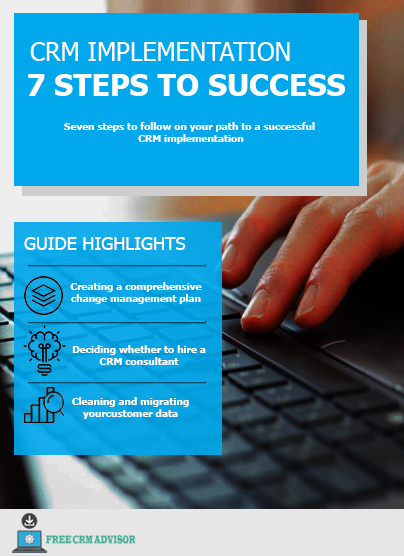
CRM implementation guide
Plan your CRM implementation successfully with this comprehensive guide
[elementor-template id=”3812″]