Get Your CRM Training Right First Time And Avoid Costly Mistakes
When rolling out a new CRM many business owners neglect the fact it’s success or destruction hinge upon the initial training of the end user. Your team will only be productive with your new CRM if they completely understand the technology they are using inside and out. What do business owners need to do to get their team ready & trained to avoid major mistakes down the road?
Top of the list has to be through training aimed towards specific users. Most would-be CRM users under-estimate their needs, this will often create problems down the road. Get it wrong and the whole CRM rollout can go up in flames. If your CRM training is weak, being either ineffective, unengaging, or non-existent, the user adoption rate will suffer. No matter how much money you pitch at the CRM without adequate training it will be fruitless. With CRM software getting more expensive as each year passes, getting it right the first time is going to be paramount.
Here are a few specifics items to focus on from the onset. Training should be a major part of your CRM implementation process.
Discuss And Define Training Expectations
This needs to be done with the training professional well in advance of the rollout of the CRM. Prior to this, you will have gathered your CRM implementation team together & gathered together a list of requirements from the end users. With everyone working towards the same goal, your training professional has a much better chance of providing precisely what is required than anyone else. During team meetings, you may wish to look at incentives or motivation for the CRM users. Think on organizing some friendly competitions, prizes for the user who spent the most time working with the CRM or who has created the greatest amount of sales leads, Make their training fun. Give prizes & you will see far more interest in using the CRM.This is good for the user & the company.
Assess Skill Range
CRM users will normally come from the sales, marketing and customer service departments. While some may have good knowledge of technology, even having worked with CRM software before, others may have zero experience or skill. The best way to move forward is to conduct a skills test, this will assess the skill levels that you are dealing with. If you don’t & you throw everyone together into one group, much of the training will be for nothing. Send out an email to all end users asking some questions and enabling them to rate themselves on a scale of 1 to 10; people can then be assembled into similar skill sets, making the job easier for the trainer and your money spent on training far more effective.
Make Training A Priority
One essential rule of CRM training is: Don’t leave your training for last. Once the CRM is live, users should be ready to jump in and work, no period between implementation and getting to work. If you try to rush and train everyone last minute it will only result in confusion. Your CRM is going to be holding valuable information. Much of this information will be pertaining to leads in the sales pipeline as well as customer records. Do you really want to let everyone fumbling around with that information not knowing what they are doing? You will end up with existing records being lost or entered incorrectly? In no time, users will develop bad habits.
Locate a healthy Training Environment
Training isn’t the cheapest expense. It is wasted money if the trainees are going to be distracted easily, by other trainees talking, phones ringing or other obscure noises. If you cannot find an empty room in your office building, consider hiring one or moving to the vendor’s premises; often times they can provide a quiet healthy training environment. They will also set up the environment to ensure that all attendees have access to the network or Wi-Fi and other resources needed for the training process. All trainees should have full access to the new CRM software on their computer, enabling them to follow work examples as illustrated by the trainer. The training will also be more effective if the provider is able to use some of your own in house data. When talking about group sizes, we have found groups no larger than 6 provide the most optimal results. When working with larger groups people seem to get lost, left behind and it’s not as personal making 1 on 1 training near impossible. The trainer needs to cover a certain depth of content and working with small groups make this far easier as well.
Each User Trained According To Their specific Job
Users will learn far better if they are trained based upon their specific job within the CRM. For example, sales people should be shown how to add a new lead and track via the sales pipeline. Customer service representatives should know how to find a contact, locate history, notes and add new ones after emails are sent or telephone calls made. The person conducting the training should refer to your internal processes when explaining matters rather than talking generally. CRM users need to understand precisely how the CRM relates to your specific business processes and their routine on a day-to-day basis.
Communicate With Your Trainer
Most of the time, your CRM software provider and your trainer will be one and the same. No matter how proactive they are, you need to communicate with them before the training sessions are conducted. You both need to know that you are on the same page when it comes to learning objectives if the end result is to be successful. Your discussions will need to cover the fee payable, dates and timings as well as location. By preparing well in advance with your trainer and communicating your needs and wants, they gain a far better understanding, thus making the best use of their time and your money.
Make clear the CRM Processes
Keep in mind, you are going to be using the CRM to improve and automate as many of your existing workflow processes as possible. This is something that you should have clarified at the very start of your hunt for a CRM system, including details on the RFP (Request for Proposal) after having talked this point into the ground with the whole team. Don’t let this conversation become part of the training sessions otherwise things will get very muddled and confused. If there are any questions, refer back to your original CRM implementation plan. If this was omitted at the start, you will need to go back and review your fundamental outline. You do need to be flexible during the training session, users may come up with some new ideas or even recommendations on tweaks and certain configurations to consider. But do take this slowly. Whilst you want users to get involved and be enthusiastic, you cannot risk the project being commandeered by those who may not fully understand the bigger picture and objectives. If you do accept any changes, then be sure that they add to the CRM’s usefulness and not hinder workflow in other areas unintentionally. Also ask for input from your trainer. They are used to working with new CRM projects so should have a good grasp of what can work and what won’t. The best way forward is to make a list of follow-up points so that users know that they are being listened to. After the session you can talk with your trainer, go through each point and decide which are viable options.
Show The Team That Management Is Involved
As far as users are concerned, it is a good idea to illustrate to them that the management team is in strong support of the new CRM. This will prevent any users that are not yet fully on board from using the training as an opportunity to be negative or Jump ship. If you open the training session with a member of the senior management team showing his or her commitment, this should minimise any challenges that you may face from staff. It should also be made clear that from the date that the CRM goes live, KPIs will be based solely on data taken from the CRM. In the nicest possible way, users need to understand that if anything isn’t inputted into the CRM, then it doesn’t count as far as rewards are concerned. This will make it absolutely clear to all that use of the CRM is mandatory.
Q&A (Questions and Answers)
At the end of each day of training, allow all attendees to ask questions. This way you can ensure that they are digesting every batch of essential information before moving onto the next. Also send a daily email to everyone, summarizing the key learning points of each lesson. They can then refer to this should they require a jogging of the memory. On their first day live on the CRM system, you should be prepared for unexpected issues to creep up that weren’t covered in training. For this reason, you should have a trainer on hand, able to respond to queries and resolve them on the spot. I Would recommend this even extended for the first 3 days depending on the complexity of your CRM build and functionality as every system is different.
Reviewing Your Training
Once the training classes concludes, you need to arrange a meeting with your trainer to discuss how it went. Make a list of things to discuss such as unexpected issues, ideas or additional action required. Prior to meeting with your trainer, sit down with your team (CRM Users) and ask them for constructive feedback or criticism. Their comments should then be discussed between all members of your CRM implementation team, enabling you to present your training provider with a specific list of any issues that require attention.
Monitoring CRM Use Going Forward
So now the system is live and all users have completed training. Each person is using the CRM on a daily basis. The challenge here is, how can you ensure that everyone is using the CRM correctly and in the way it was designed? The best way to cover this is to have someone monitoring staff. Don’t wait until someone tells you that they don’t know how to do certain things. Some may have problems but keep silent, either trying to avoid using the system or using it incorrectly. Be proactive. Monitor staff usage patterns and drop by each desk to see how your team is doing with the CRM. Let them know that this isn’t being done in a negative way but in order to help them. After all, if the CRM doesn’t show them performing well, you may need to speak with them 1 on 1 to determine the issue.
Good Practice With Regards To Data Input
From day one, you need to establish good working practices with regards to data entry. For example, always enter data in the same format, such as title first, then surname then first name. Not being consistent can cause big problems later when pulling off reports. As well as telling staff, circulate an email with a list of DOs and DON’Ts. This way they can refer to it constantly until correct data entry becomes second nature.
Conclusion
Training should continue as an ongoing activity if you are to maintain the long-term value of your investment in the CRM system. Begin with regular refresh sessions monthly and then maybe roll them out to every three – six months, paying attention to any new developments within the system or with your in-house processes. By following our list of recommendations and ensuring that you get your CRM training right the first time, costly mistakes are sure to be avoided, Saving you time and money.
[elementor-template id=”3635″]
Free CRM Guides

CRM software requirements template
120 popular CRM software modules and features to kickstart your requirements
[elementor-template id=”3812″]

How to make the most of your CRM demos
Top10CRM.com December 21, 2019 As is commonly the case…SELECTION
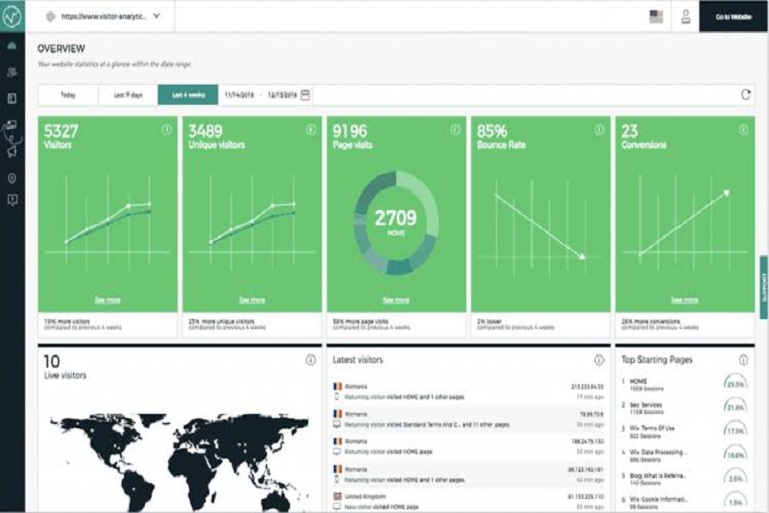
Three marketing CRM requirements you should consider
Top10CRM.com December 21, 2019 If you want your marketing…SELECTION

Four essential sales team CRM requirements
Top10CRM.com December 21, 2019 As their job centers around…SELECTION